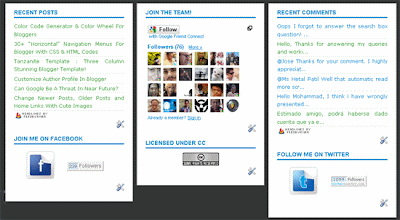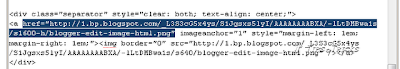If you are running a Wordpress blog, there are several plugins available that can help you optimize your blog and posts for SEO. One of the best SEO plugins available is HeadSpace2. The plugin is available free from Urban Giraffe and is something that all Wordpress bloggers should use.
HeadSpace includes a ton of features. I would honestly expect to pay at least $50 for software that can do as much as this plugin does. Specific page modules can be applied to the home page, categories, archives, posts, 404 pages, and others. Some of the page specific capabilities include:
•Page titles - SEO optimized titles
•Tags and keywords are auto-suggested using a smart algorithm or via Yahoo and work on both posts and pages (pages can also be set to appear in tag archives)
•Page-specific plugins - have plugins that run only on specific pages!
•Theme-specific plugins - change your site theme on specific pages!
•Description - what appears in search engine listing
•More text - change the ‘more text’ for each post
•JavaScript & CSS - add JavaScript or CSS files to a post
•No index - configure whether a page is indexed by search engines
There are also several site-wide functions for you to use including:
•Configure auto-formatting (wpautop), auto-fancy quotes, auto-clickable links, and disable visual editing
•Tracking codes for Google Analytics (new & old code), Crazy Egg, StatCounter, 103bees, Mint, FeedBurner Stats, Yahoo! Site Explorer, HitTail, Google Webmaster, Piwik, and Apture, with the ability to not track registered users
•Google section targeting
•First Time Visitor - display a special message to visitors when they first visit your site
•Change PHP memory limit, timeout, and error reporting level
It really is a powerful tool and is very easy to use. The plugin integrates easily into Wordpress and allows for on-the-fly editing and SEO work. It can even help suggest tags for you to use.