Disable Clicks on Uploaded Images in Blogger Blog
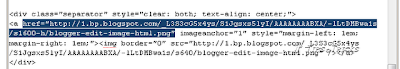
By uploading all images uploaded to blogging posts are clickable and holds a "href" tag in the source so that if someone clicks on them, they open in a new window making the actual post disappear and one would have to click "back" button in the browser to go back to the original posts.
If you want to stop the images opening in a new windows and disable mouse click on them, then all you need to do is to simply remove the href="" tag from the image's source.
To do this, go to "Edit HTML" in the post editor, and find the uploaded image's source and remove the href="..." tag from there. Simple!
If you want to stop the images opening in a new windows and disable mouse click on them, then all you need to do is to simply remove the href="" tag from the image's source.
To do this, go to "Edit HTML" in the post editor, and find the uploaded image's source and remove the href="..." tag from there. Simple!
Remove href="..." from all images in the post.
Now after publishing when you view your post, you'll notice that all your images are unclickable and a simple arrow will appear if you hover your mouse over.
See This Image I Uploaded is In Unclickable.
See Also :
Download Full and Free Softwares









Leave A Comment
Post a Comment