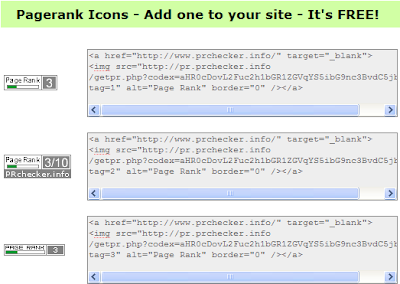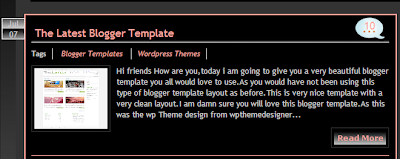Blogger Calendar Update
An update for the Blogger Archive Calendar is up and out. If you haven't installed it yet, but are interested than just jump over there and follow the instructions as the updates are included.
If you are one of the people in a +UTC timezone that has been affected over the last week by the blogspot encoding bug that was wreaking havoc with the calendar, then you may want to install the update, as it bypasses that error and should now work in your correct timezone (as it did initially). Quick notes if you are updating. You only need to recopy / paste the script section from Step #2 of the setup. You don't have to redo the widget portion from step #1, nor will any styling changes you made be changed. They will work with the new version. Just the script portion needs to be reinstalled. If you have modified any of the script variables (like loading image, day names etc) then you'll have to re input those. But you will not have to input your timezone! The new version 'auto-detects' and calibrates to the timezone your feed is using, so it's auto-magic now (I sure hope). I've pretty much tested it out as well as I can, and it should work. Of course as always if you run into problems lemme know.
If you have installed the calendar and it was working without incident, then you probably don't need to get the update. The changes aren't really necessary if you haven't been having the +UTC error, and the other change was just for easy of setup really.
Boring stuff on what I changed and why - not really necessary to read
The whole reason I did this change was not to fix the blogspot encoding error. As the scripts were (and still are) correct, it's blogspot that mucked it up and still awaiting them to fix that bit. :-)
Changes were made in order to fix other things I neglected. Like being a landlocked American who doesn't get out much, when I perused through the long list o'timezones to see what everyone uses, I jumped to the wrong conclusion that every UTC timezone was in one hour increments. Wrong. Apparently a few are in :30 minute, even :45 minute increments. I thought I was saving the possibility of users making an error with their timezones by hardcoding the :00 in for everyone. But that left out those few timezones that don't cooperate. That's an easy enough fix, no biggie.
But over the last few weeks as I've looked closer, I've noticed some fairly substantial inconsistencies in what Blogger lists as timezones, and what it actually sets them to. Quick f'rinstance. Blogger lists 3 (count 'em 3) different versions of Mountain Daylight Time (one labeled -08:00UTC, one labeled -07:00UTC and one labeled -06:00UTC). Now I'm no expert, but every source I find on the internet says that Mountain Daylight Time is only and always -06:00UTC. And just because you pick the one labeled -8:00UTC, doesn't mean that's what Blogger sets it to. Found many instances of this across the board. I'm not sure what to think, maybe Blogger is taking into account something I just don't see, but it seems to complicate the matter.
Anyway, because of that I decided to switch to an auto detect of which timezone the feeds are using. I had thought of doing this initially, but thought it was easy enough to find out what you were using by looking at the Blogger settings so considered it unnecessary. As I found out, what you think you may have may not be what you have...err...or something. So to simplify the process went with the auto detection of the timezone. This makes for an additional script call, but it's a very small (about 800 bytes - smaller than a small icon) one so any load time is negligible. So that's the main reason for the update. To include the timezones I had left out, and to incorporate the auto-detect since it's more complicated from the users perspective than it seems at first to get it spot on.
But while I was in there, and doing the auto detect anyway, it allowed me to change around how the archive feeds were called (changed from calling the blogspot feeds which are currently returning errors on properly encoded + signs to the equivalent blogger feeds which are doing it correctly). The main reason I didn't use the blogger.com feeds and used the blogspot feeds are they are supposed to be the same (and usually are) and I need the blogID to work off the blogger.com feeds (another user input step that seemed unnecessary). But since I'm auto getting the timezone, with no additional overhead I can also detect the blogID, so now might as well work off the blogger.com feeds. So that's why it should work for every timezone now as it's the blogspot feeds that are borked encoding wise. At least that's the theory anyway. :-)
I just reread that last paragraph and there is a high probability it's gibberish to anyone but me. But I'm too tired to try and clarify. I think I said I hope it works well now.
Phew...I need a nap.
read more "Blogger Calendar Update"
If you are one of the people in a +UTC timezone that has been affected over the last week by the blogspot encoding bug that was wreaking havoc with the calendar, then you may want to install the update, as it bypasses that error and should now work in your correct timezone (as it did initially). Quick notes if you are updating. You only need to recopy / paste the script section from Step #2 of the setup. You don't have to redo the widget portion from step #1, nor will any styling changes you made be changed. They will work with the new version. Just the script portion needs to be reinstalled. If you have modified any of the script variables (like loading image, day names etc) then you'll have to re input those. But you will not have to input your timezone! The new version 'auto-detects' and calibrates to the timezone your feed is using, so it's auto-magic now (I sure hope). I've pretty much tested it out as well as I can, and it should work. Of course as always if you run into problems lemme know.
If you have installed the calendar and it was working without incident, then you probably don't need to get the update. The changes aren't really necessary if you haven't been having the +UTC error, and the other change was just for easy of setup really.
Boring stuff on what I changed and why - not really necessary to read
The whole reason I did this change was not to fix the blogspot encoding error. As the scripts were (and still are) correct, it's blogspot that mucked it up and still awaiting them to fix that bit. :-)
Changes were made in order to fix other things I neglected. Like being a landlocked American who doesn't get out much, when I perused through the long list o'timezones to see what everyone uses, I jumped to the wrong conclusion that every UTC timezone was in one hour increments. Wrong. Apparently a few are in :30 minute, even :45 minute increments. I thought I was saving the possibility of users making an error with their timezones by hardcoding the :00 in for everyone. But that left out those few timezones that don't cooperate. That's an easy enough fix, no biggie.
But over the last few weeks as I've looked closer, I've noticed some fairly substantial inconsistencies in what Blogger lists as timezones, and what it actually sets them to. Quick f'rinstance. Blogger lists 3 (count 'em 3) different versions of Mountain Daylight Time (one labeled -08:00UTC, one labeled -07:00UTC and one labeled -06:00UTC). Now I'm no expert, but every source I find on the internet says that Mountain Daylight Time is only and always -06:00UTC. And just because you pick the one labeled -8:00UTC, doesn't mean that's what Blogger sets it to. Found many instances of this across the board. I'm not sure what to think, maybe Blogger is taking into account something I just don't see, but it seems to complicate the matter.
Anyway, because of that I decided to switch to an auto detect of which timezone the feeds are using. I had thought of doing this initially, but thought it was easy enough to find out what you were using by looking at the Blogger settings so considered it unnecessary. As I found out, what you think you may have may not be what you have...err...or something. So to simplify the process went with the auto detection of the timezone. This makes for an additional script call, but it's a very small (about 800 bytes - smaller than a small icon) one so any load time is negligible. So that's the main reason for the update. To include the timezones I had left out, and to incorporate the auto-detect since it's more complicated from the users perspective than it seems at first to get it spot on.
But while I was in there, and doing the auto detect anyway, it allowed me to change around how the archive feeds were called (changed from calling the blogspot feeds which are currently returning errors on properly encoded + signs to the equivalent blogger feeds which are doing it correctly). The main reason I didn't use the blogger.com feeds and used the blogspot feeds are they are supposed to be the same (and usually are) and I need the blogID to work off the blogger.com feeds (another user input step that seemed unnecessary). But since I'm auto getting the timezone, with no additional overhead I can also detect the blogID, so now might as well work off the blogger.com feeds. So that's why it should work for every timezone now as it's the blogspot feeds that are borked encoding wise. At least that's the theory anyway. :-)
I just reread that last paragraph and there is a high probability it's gibberish to anyone but me. But I'm too tired to try and clarify. I think I said I hope it works well now.
Phew...I need a nap.