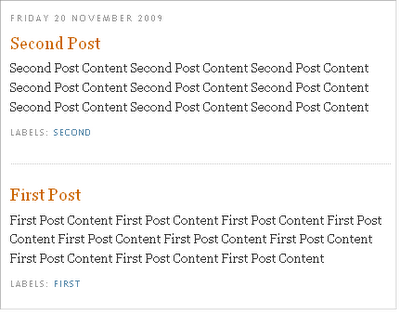New bloggers are in confusion to apply DoFollow or NoFollow for their Sites. As we all know, blogs are said to be DoFollow when it does not contain the NoFollow attribution which tell the search engines not to follow the outbound link and give any credits to it.
Lets See The advantages and disadvantages of Dofollow:
Advantages and disadvantages of DoFollow:
A webmaster or a site owner always wants to create backlinks to their sites. The main advantage of DoFollow blogs are that they give free backlinks after commenting. So people love to comment on these blogs. As a result, not only the site’s traffic increases, comments also increase along with the Page Views and conversations.
It also has disadvantages that are frowned upon by search engines. Spam in comments increases like posting links to spam sites or low quality sites (it doesn’t mean low PR sites). Search engines don’t like a site which is giving links to spam sites. Also the quality of the post decreases if the comments are full of irrelevant keywords like “Thank you”, “Great post” and posts that are off topic.
Advantages and disadvantages of NoFollow:
The advantages of NoFollow attribute is less spam, as only those visitors will come who are interested in your blog and posts. You may get some less but quality traffic. And if they post a comment then it will be relevant to the post’s keywords.
But there is also some disadvantages to it. You are getting fewer comments even if the post is great and less visitors.
Now let us come to the main point, “whether to apply DoFollow or NoFollow rule”.
Wordpress have many plugins, one of them is Akismet, which delete most of the spam comments, so owners can apply DoFollow rule. But Blogger has only rel="nofollow" tags, but do you really want to do it? I must remind you that you have to become very busy in moderating the comments and maintain the quality of your blog.