Undefined Date Problem in Blogger Templates
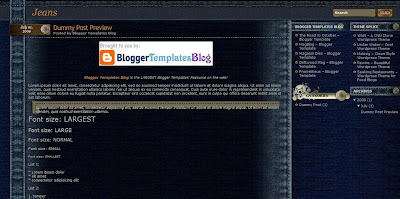
How To Fix This Error This Undefined Date Problem in Blogger So Get Started :
To fix the time stamp error in blogger post you’ll need to do the following steps.
Go to your blogger account. And navigate to Settings >> Formating >> and Change the values to the following values.
Date Header Format
Timestamp Format
Then click Save Template And you are ready to go...
if Not Then Tell Me.









Leave A Comment
Post a Comment